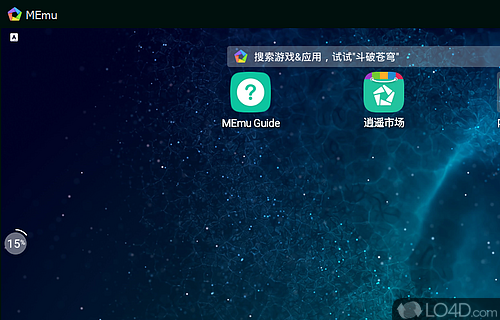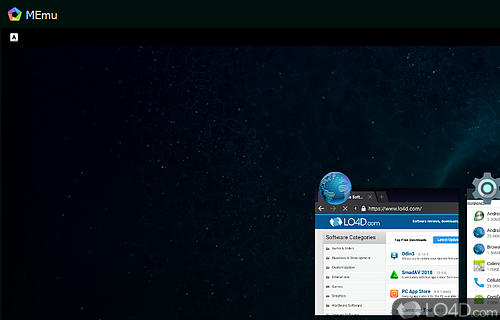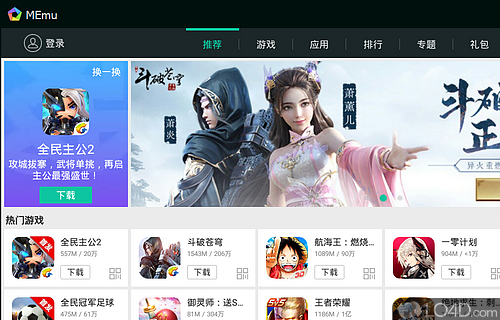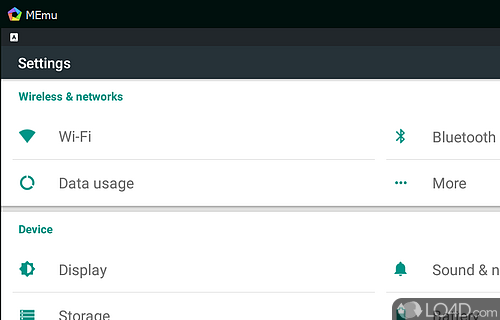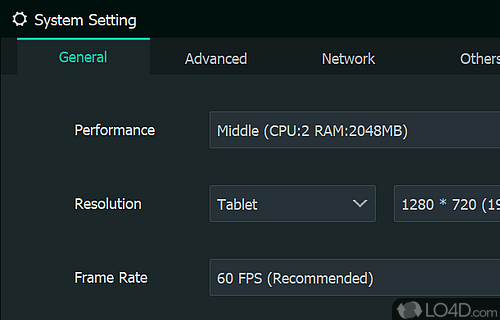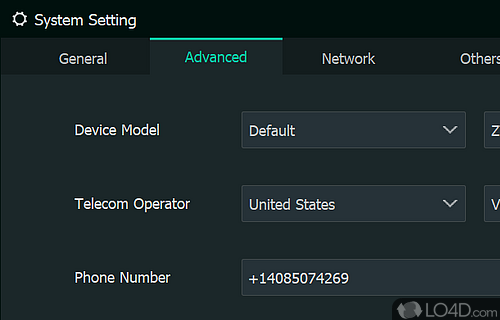A freeware Android emulator which supports playing of games from the Google Play store and running apps designed only for Android on a Windows PC desktop.
MEmu is a freeware Android emulator that is able to play mobile video games and APK applications on a Windows PC inside a virtual operating system.
With the widespread popularity of video games on mobile phone platforms like Android and Apple's iOS, there has been an explosion in the popularity of applications like MEmu that allow users to run these applications on their desktop inside of on a mobile phone or tablet.
Run Android APK apps on a PC
With that said, MEmu is fully capable of running mobile phone applications by emulating Google's Android operating system inside of a virtual machine.
When the MEmu emulator is first booted, you're actually greeted with an interface that's filled with Chinese characters. Not to worry, the menu systems can be accessed in English though many of the ads are foreign.
Moving forward, the program does allow you to access normal Android applications and you may in fact login with your normal Google credentials as you would on a real phone or tablet running Android.
System settings and graphics optimization for gaming
A few options are available in the system settings, most importantly the ability to tweak and tune the performance aspects of the virtual operating system by modifying the amount of ram, resolution and frame rate reserved for the virtual operating system. The quality of graphics can be optimized by choosing the resolution and graphics system the emulator should use; this can range from full HD, 4K or lower resolution settings combined with either DirectX or OpenGL optimization.
Of course as an application from the "People's Republic of China", it's very possible to spoof your device and IMEI number, allowing you to bypass certain restrictions that certain apps on Google Play put on users.
All in all, this program does provide you with the option to run a version of Android on a Windows PC but there are limitations and potential privacy concerns when installing software from China.
Features of MEmu
- Integrates with Google Play and WhatsApp.
- Android emulator: Experience Android apps and games on your Windows PC with smooth performance and extensive compatibility.
- Android version selection: Choose from various Android versions to ensure compatibility with different apps and games.
- Customizable settings: Adjust CPU, RAM, resolution and other settings to optimize the emulator's performance for your specific needs.
- File sharing: Easily transfer files between your PC and the emulated Android device.
- Full-screen mode: Maximize the emulator window for an immersive experience.
- Gamepad support: Connect game controllers to enhance your gaming experience.
- Keyboard mapping: Map keyboard keys to touch controls for seamless gameplay and app navigation.
- Macro recorder: Record complex sequences of actions and replay them with a single click for automated tasks.
- Multi-instance manager: Run multiple Android instances simultaneously and easily switch between them for efficient multitasking.
- Multi-language support: Use the emulator in your preferred language with a wide range of language options.
- Network configuration: Customize network settings for the emulated device, including Wi-Fi and Ethernet connections.
- Screen recording: Capture and share your gameplay or app demonstrations with built-in screen recording.
- Screenshot capture: Take screenshots of the emulated Android screen for documentation or sharing purposes.
- Virtual GPS location: Simulate your location on the emulated device for location-based apps and games.
- Virtual disk management: Easily create and manage virtual disks to store and access data within the emulator.
Compatibility and License
MEmu is provided under a freeware license on Windows from console emulators with no restrictions on usage. Download and installation of this PC software is free and 9.3.1.1 is the latest version last time we checked.
What version of Windows can MEmu run on?
MEmu can be used on a computer running Windows 11 or Windows 10. Previous versions of the OS shouldn't be a problem with Windows 8 and Windows 7 having been tested. It comes in both 32-bit and 64-bit downloads.
Filed under: